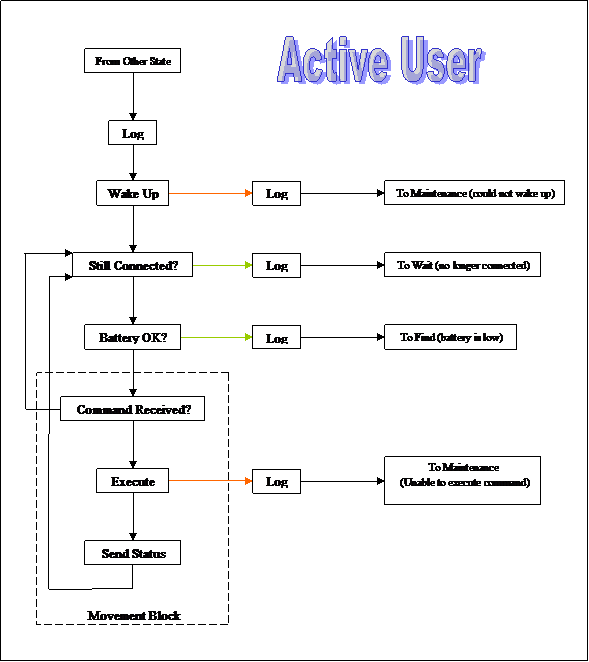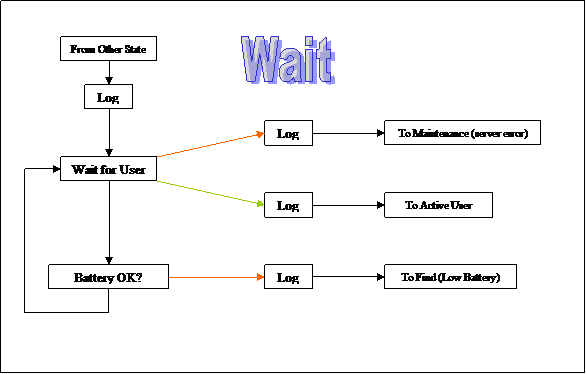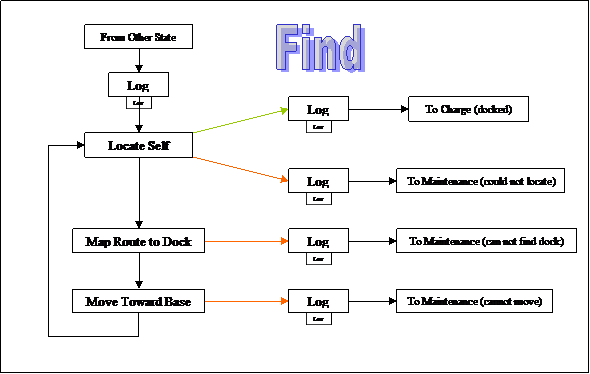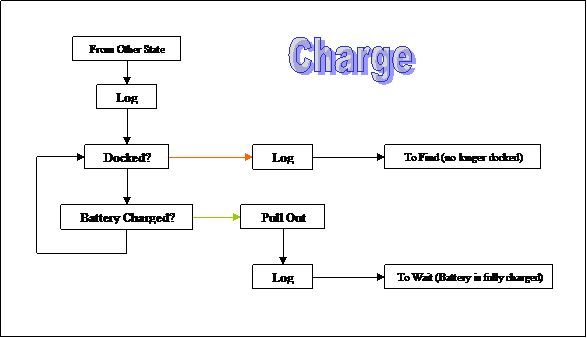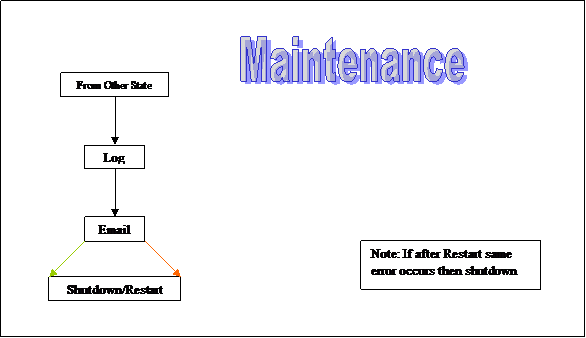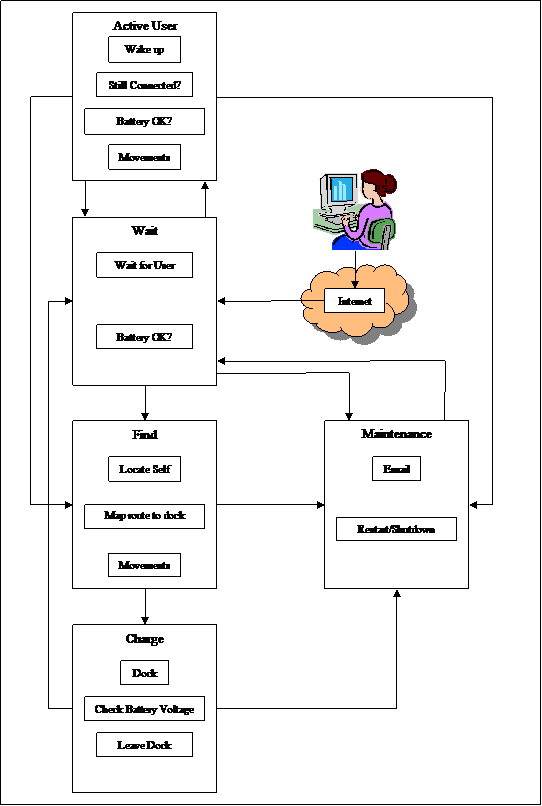
System Level Block Diagram Including Subsystems
Automatic Recharging System for Autonomous Robot
Dexter Travis
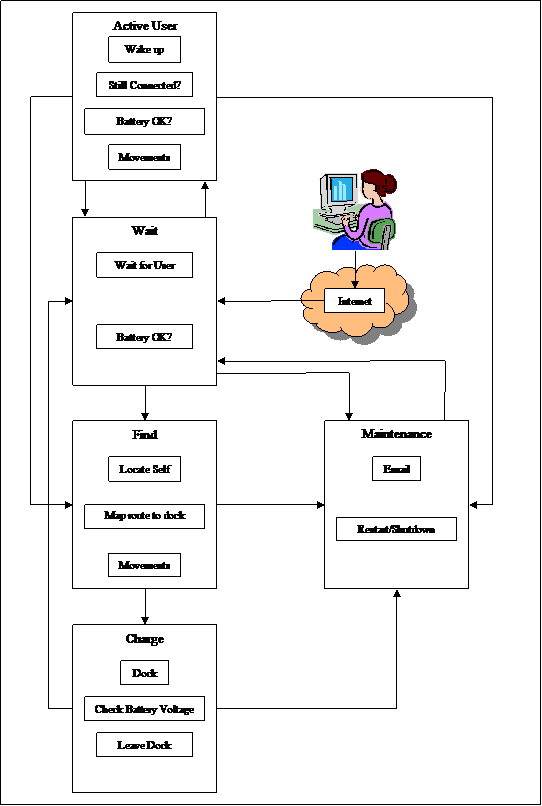
|
Active User |
Wake Up routine will pull robot out of sleep mode and prepare it for interactions with user |
|
Still Connected? Determines if user is still logged on. |
|
|
|
|
|
Movements will be executed as commanded by user thru this routine that will send requests from software to hardware. |
|
|
Wait |
Wait for User this will listen for a user. |
|
|
|
|
Find |
Locate Self routine will determine location of robot. |
|
Map route to dock routine determines best way to get back to docking station. |
|
|
Movements will be issued by software to physically move robot from present location into the dock |
|
|
Charge |
Docked? routine will make physical contact with the charger |
|
|
|
|
Pull Out routine will move robot just out of contact with charger. At this point system will return to Wait state. |
|
|
Maintenance |
Email routine will send automated email to Administrator detailing problems encountered. |
|
Restart/Shutdown routine will be able to perform complete shutdown, full restart or simple restart of certain software elements. |
Detailed Sublevel Block Diagrams: