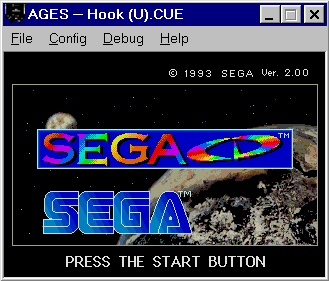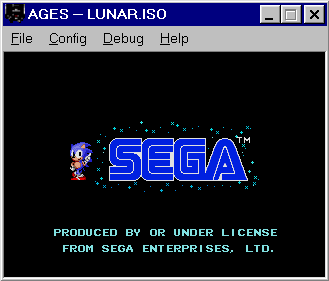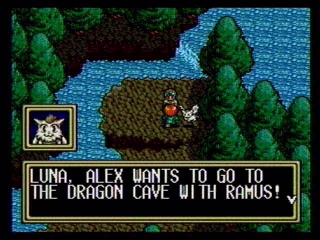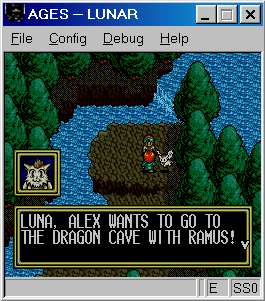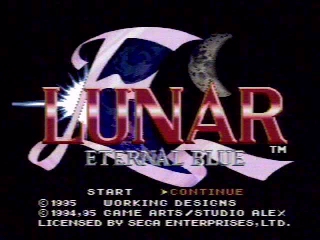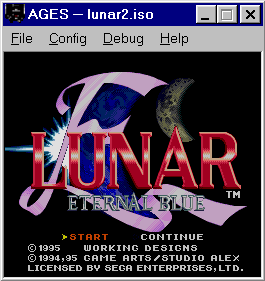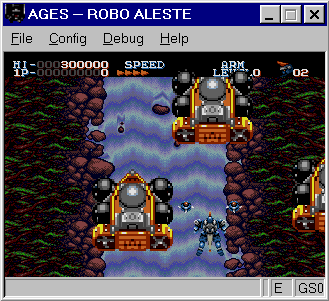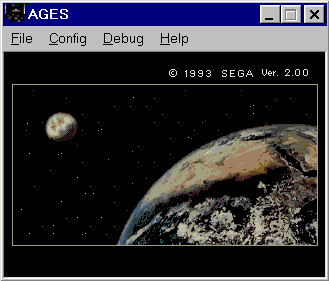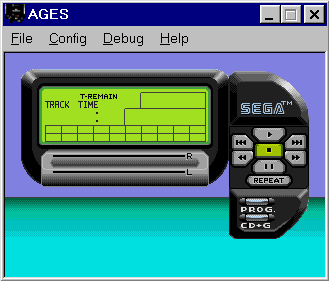Spring Semester
|
Pictures from a Real Sega CD
| |
Pictures from AGES simulating a Sega CD
|

| |
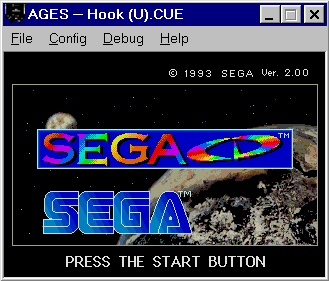
|
With the rotate/scale graphics implemented, the BIOS splash screens look
identical.
|

| |
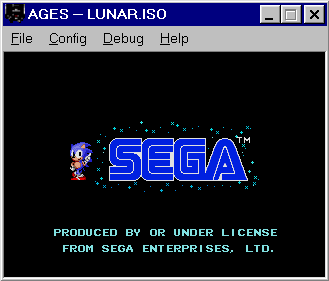
|
This is a license screen. The sparkles are difficult to see in the picture
on the left, but they are there as they should be.
|
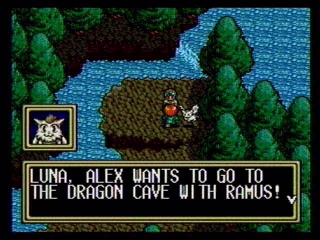
| |
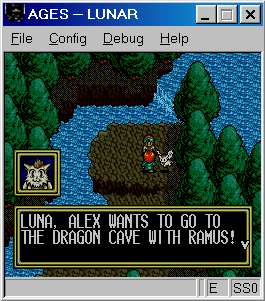
|
Other than the aspect ratio problem (which is beyond project scope), the
simulator fully duplicates the original machine.
|
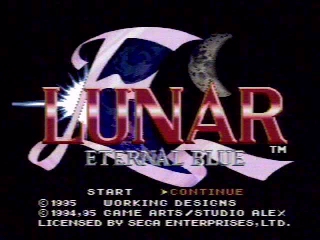
| |
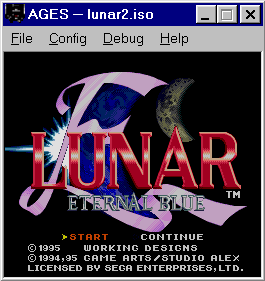
|
Again, the apsect ratio problem surfaces, and different title screen
options are highlighted at the moment of the screen capture, but other than
that, the pictures match.
|

| |
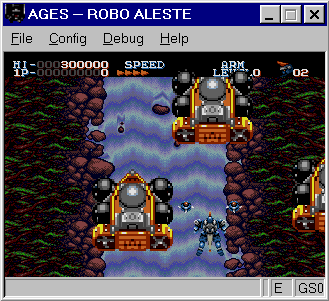
|
These screen captures were not taken at identical points, but clearly you
can see that the simulator is working as it should.
|
Fall Semester
|

| |
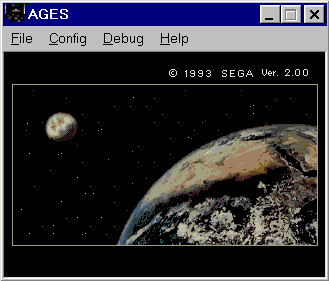
|
So far, AGES does not emulate the extra graphics layer in which the words
"Sega CD (tm)" and "SEGA" appear. Also, the CD controller and CD drive have
not been sufficiently simulated to allow the BIOS software to progress to the
"ready-to-begin-game" state shown on the left.
|

| |
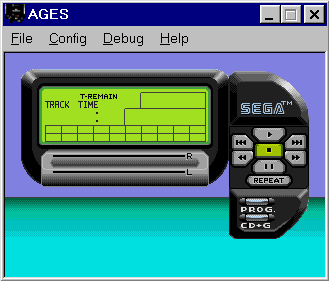
|
Prematurely pressing start will bring the BIOS software to its CD-player
miniapp. Again, the CD controller and CD drive have not been sufficiently
simulated to allow the BIOS software to conclude anything about the disc
inserted (or not present) in the drive.
|